Register on FeatureCloud
- Go to https://featurecloud.ai/ and click on the login button in the right upper corner.
- Click on Sign up.
- Make sure that you register as “App Developer”. If you want to publish, select the respective option.
Add an App
- Go to https://featurecloud.ai/app-store.
- Click on the Development menu option. See:

- Click on Add App.
- Fill in the details of your app and choose an image name. Note: that no frontend is needed for our purposes and the URL link may direct to our GitHub repository.
Publish an App
- Prerequisites
- Install FeatureCloud pip package:
pip install featurecloud - Start Controller:
featurecloud controller start
- Install FeatureCloud pip package:
- Implement your application
- Create and implement an application based on a template:
featurecloud app new --template-name=app-blank app-blank - Build your application:
featurecloud app build ./app-blank my-app` - Test your application with Testbed:
featurecloud test start --controller-host=http://localhost:8000 --app-image=my-app --query-interval=1 --client-dirs=.,.
- Create and implement an application based on a template:
Find an App
To see your app in the store you must tick the respective option:
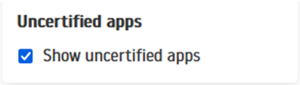
Run an App
- To run an app you created, click on the Projects tab.
- Click on Create and name you project.
- Click on the blue button with arrow next to your app. Make you pushed an updated image of your app.
Helpful Links
https://featurecloud.ai/developers
https://github.com/FeatureCloud/FeatureCloud
https://featurecloud.ai/assets/developer_documentation/getting_started.html